Steganos Password Manager is a program that offers a secure environment where you can save and organize confidential information such as passwords, bank account, credit card data, pins, login credentials, and all that you want to keep private. SPM is a stand-alone application and there is a mobile version, which you can use to synchronize data between your PC and your mobile devices using Dropbox.
When you first launch SPM, you will be prompted to create a password for your keychain. A keychain works basically like a profile or user account, and can be thought of as a list of passwords. You can create as many keychains as you need, and each one will be protected with a different password. The application's main interface is very well organized and uses tabs to arrange the different categories of data: passwords, bank accounts, credit cards, etc. Adding new entries is simple, and you only need to fill in the fields with the corresponding data. Whenever you need to create a new password, the program puts at your disposal a manager that can generate strong passwords with user-defined settings.
There are some other interesting tools, like PicPass (which lets you create passwords with a combination of pictures), the possibility of creating backups copies, and an option to create a portable password manager with a selected keychain. Also worth mentioning is the password widget, which consists of a floating window in your browser that lets you log in to your favorite sites using drag and drop. It would be nice to have an option that allows you to import passwords and login details from web browsers, so you don't have to do this manually.
In short, Steganos Password Manager offers a comprehensive solution to save passwords and private information and keep it organized in one safe place. It has an interesting set of features and a user-friendly interface.
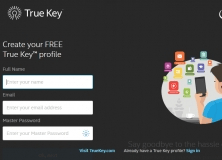
High-end password management and protection with MFA and AES-256 encryption.
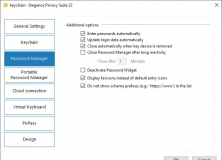
Encrypt and password-protect all your sensitive data to prevent unlawful use.
Comments